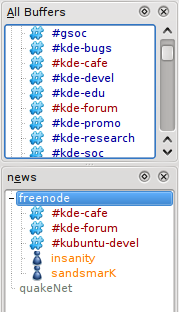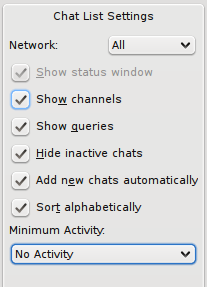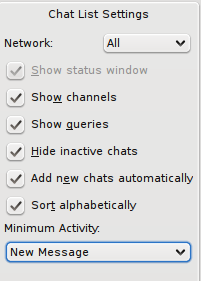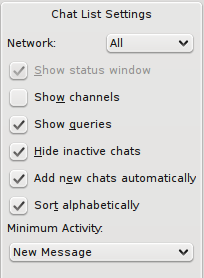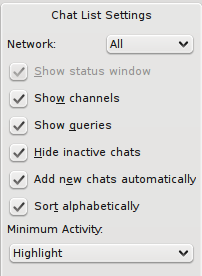I finally got around to writing the GSoC wrap-up for the dot with a short intro to what all our students achieved during this summer. 37 successful projects out of 38 is awesome. It was great to work with this year’s mentors and students alike. Thanks to every one of them for making the admin team’s life as easy as it gets.
I think our new selection process had the biggest impact on this year’s great results (besides a lot of very awesome students and dedicated mentors of course). For those not familiar with it: In previous years we had one big IRC meeting with all KDE mentors and a few more people to select the best projects and students for KDE out of over 200 proposals. As GSoC slots are very limited and everyone wanted to get a few for their sub-project this was quite chaotic and not always fair especially to smaller sub-projects that didn’t have the power to make themselves heard in those meetings. But given the time constraints and size of KDE this was what we had to deal with.
Last year bigger sub-projects like KOffice and Amarok got a fixed amount of slots and were asked to select their students themselves. This improved things a lot for the big projects as they got the projects they really needed and wanted without other sub-projects messing with the selection. But the smaller ones were probably even worse off than in previous years.
This year Jeff, Leo, Ian and I decided to change this and make it better for everyone. Our goal was to make it fair for all involved and at the same time give more power to the sub-projects in selecting their students because in the end only they really know what they want and need. No use in me deciding if KDE Games needs someone working on KGolf more than someone working on KPatience. Oh and of course we wanted to get rid of that hated hour-long IRC meeting.
So we started a big spreadsheet on Google Docs with a sheet for every sub-project as well as one for proposals which don’t fit in any of the sub-projects. Then we sent an invite to our mentor mailinglist and asked all mentors to add the proposals for their sub-project with a possible mentor and backup mentor as well as if the student already got in contact with our community somehow to work on improving the proposal. Then we asked them to rank their proposals, why they think this particular proposal is important for KDE as a whole and which projects they definitely need and which ones they would rather not have. Armed with this huge spreadsheet and some keeping in mind of the proposals no-one was fighting for because they didn’t belong to any sub-project the admin team sat down and created a list of the students KDE would really love to have. We ended up with a list of 60 students or so. Everyone was happy – no sub-project left behind. Everyone got the projects most important to them and no-one was going away with no student. We knew we weren’t going to get them all and we already had a few students we knew we would have to dismiss. But since they were on the maybe-list according to the previous ranking anyway that was ok. Then we got the first number from Google. We would likely get 42 slots. Ok. That meant all our maybes had to go. Tough but doable. Then the second round of slot allocations came. We got down to 35. Outsch! That would mean quite a few of our we-really-want-this projects would need to be cut. We had an emergency meeting with a few people to cut even more without having to let a sub-project go without any student at all but it was pretty much impossible. Thankfully Leslie is awesome and we got 38 slots in the end which meant we could give at least one slot to every sub-project that requested one and everyone got the projects most important to them (which turned out to also be the ones most important to KDE as a whole btw).
This crowd sourcing approach was a lot fairer because it is basically impossible for every mentor to read over 200 proposals and select the most important ones. (Though huge props to those who did!) Everyone could concentrate on their part of the proposals and really make a good judgment on whether the project is good and if the student is actually able to do it or just a poser. And I think our success rate this year speaks for itself 🙂
Claudia bought tickets for Leo and me to the mentor summit last week and I’m really excited to finally put a mark on that big white spot on my personal travel map called America 😀
Now gearheads: Is there anything you think we can improve for GSoC next year? What did you like? What didn’t work so well? What do you want Leo and me to talk about at the mentor summit with all the other orgs?