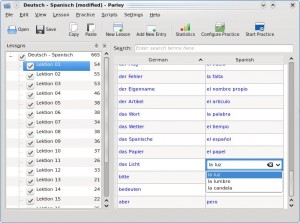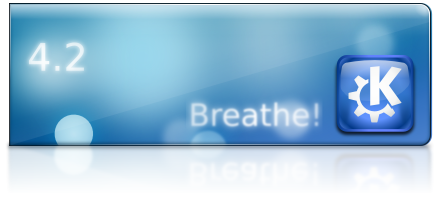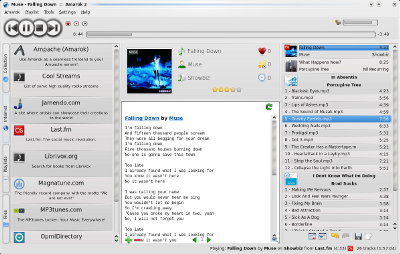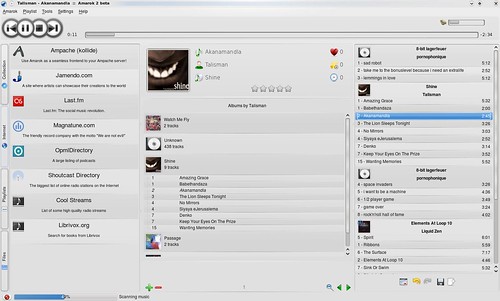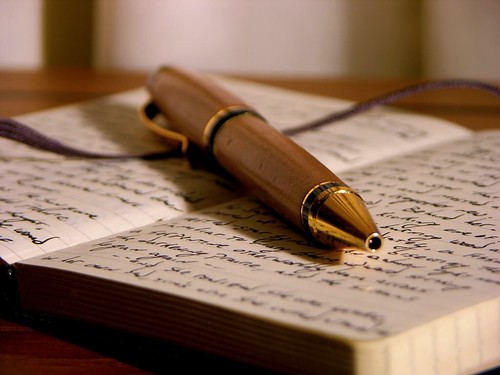Frederik has been working on a nifty feature for Parley. (Expect some more Parley posts from me highlighting some of the cool new stuff in trunk as soon as I find the time.)
When creating a new vocabulary file you are asked to fill in a few things about the languages you are going to practice. This includes stuff like personal pronouns and tenses for example. Now we are all lazy, right? Everyone filling in those details over and over again doesn’t sound very clever, does it?
New nifty feature to the rescue! It allows Parley to automatically fetch this stuff from the internet. Sweet!
And this is where you can help. We need those definitions for a lot of languages or at least the most common ones to get it started. We already have files for English, German, Spanish, French and Latin. Help us make this rock by following these simple steps:
- install Parley from trunk and open it
- create a new document from the welcome screen
- fill in the details in the properties dialog that pops up, add the language you want to provide as the first language and keep the “Setup Grammar Details” checkbox checked
- klick ok
- fill in all the needed details for the first language paying special attention to personal pronouns*
- klick ok
- save it
- send it to me by email (lydia at kde.org)
- get yourself a cookie 😉
If you don’t have Parley from trunk but want to help you can also provide me with the needed info and I will create the file for you.
* Real world testing has shown that the dialog has usability issues. We are working on a fix. The short version: Only check the “Male/female have different conjugations” and “A neutral conjugation form exists” checkboxes if verb conjugation differs between male, female and neutral in the third person. If they are the same like in English write them into the first box (like this: he/she/it) and do not check the checkboxes.