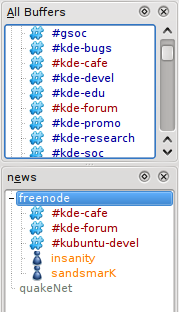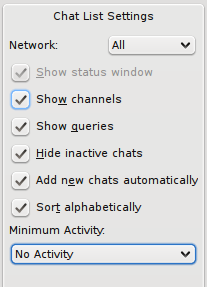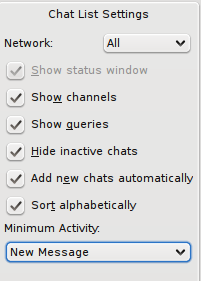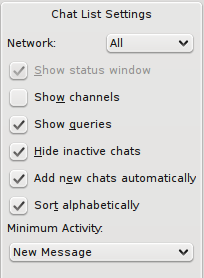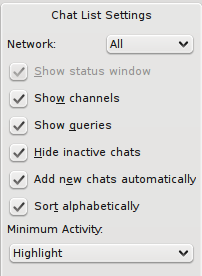Have you ever noticed that some people check their IRC backlog and answer every ping while others couldn’t care less about who tried to contact them while they were away? Are there people around you who answer emails within a day (most of the time much less though) while you can wait a week for your uncle to answer that email asking for photos of your latest family reunion?
The people around us communicate very differently on the web for various reasons. Let’s simplify it by separating them into 4 groups:
- communication ninjas
- selective communicators
- part-time communicators
- communication abstainers
Communication ninjas are those who you can always reach, no matter where. They read their emails regularly, check IRC backlogs, follow what is happening on Twitter/Identi.ca, know who broke up with whom on Facebook and have a huge contact list for different networks in their instant messenger of choise.
Selective communicators are reachable on a few selected mediums. They might check emails regularly and Jabber. Or follow Identi.ca and IRC. They have chosen one or a few mediums and stick to it. You can rely on reaching them there but don’t bet on reaching them anywhere else.
Part-time communicators are on top of things when they are “online” but nearly completely drop off the earth from time to time. They are probably the trickiest of them all because you can’t always rely on their communication pattern.
Communication abstainers… Well, don’t rely on them getting any information. They don’t like communicating online or simply don’t have the time for it. You will have to spent some extra effort on them.
So you might ask yourself why this is important for you. It is very important if you want to get a message to a person or a group of people. Unfortunately in the Free Software community we forget about it too often or are not aware of its implications while relying so heavily on communication every single day.
Say you have a part-time communicator who does IRC and reads backlog. There is little sense in sending him a simple “ping”. He’ll read it 5 hours later due to time-zone difference between you two and “pong” you. This ping pong can go on for days without ever any of you two getting the message to the other. (Yes I’ve see it happen multiple times. Don’t ask.) “ping – I need you to do X” would have been so much more effective in this case.
Other example: You have a communication abstainer and need to contact him quickly. You could send an email and wait days to get a reply. Or you could ask around in his network and get his cellphone number and call him quickly. Or ask his collegues at work to tell him you need him to do X or know about Y.
Another example: You have a part-time communicator who can’t use IRC at work but you need something dealt with quickly. Contact him on Jabber which he uses at work.
Things to take away:
- Find out which category people around you fit in and then adjust accordingly if you want to get your message across successfully.
- Spread important messages to the communication ninjas in your network and ask them to spread it. They are often also the multipliers in your network who reach the most people most effectively.
- Take into consideration what kind of a communicator people in your team are. Do some of them feel excluded because they can’t or don’t want to keep up with IRC/mail/Identi.ca/Facebook all the time? Are they loosing out on valuable information? Are they kept out of important decisions?
- Not all of us are communication ninjas. Don’t rely on it!
- Where do you fit in? 😉